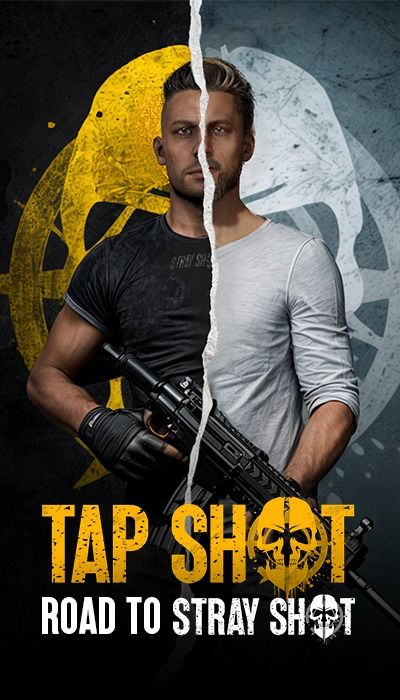Greetings, Hunters! Here’s a quick guide to help you navigate TapShot and maximize your overall experience. Before we dive right in, if you haven’t tried TapShot yet, get started now. You don’t need to create a separate account; your existing Telegram account will work just fine.
1. Character Selection
On opening the game, you’ll see this screen below and selecting your character is quite straightforward. Just tap on your name at the screen’s top left corner.
A character list screen will show, where you can browse available characters by swiping, purchase new ones, and select any one of your choice.
2. Weapon Selection and Upgrades
To access the weapon selection screen, tap on the weapon icon below.
You’ll find a list of available weapons (as seen in the image below) that you can purchase using either coins or Bounty Tickets (the icon circled in white).
You can increase your Bounty Ticket count in two ways:
- Logging in daily: On the 10th day of your daily login streak, you will receive Bounty Tickets as a reward.
- Competing in the Survivor League’s ranked matches: The number of Bounty Tickets you receive will depend on the character you are playing with and your position on the leaderboard. Remember, upgrading your weapons significantly improves their performance and helps you progress through the game faster.
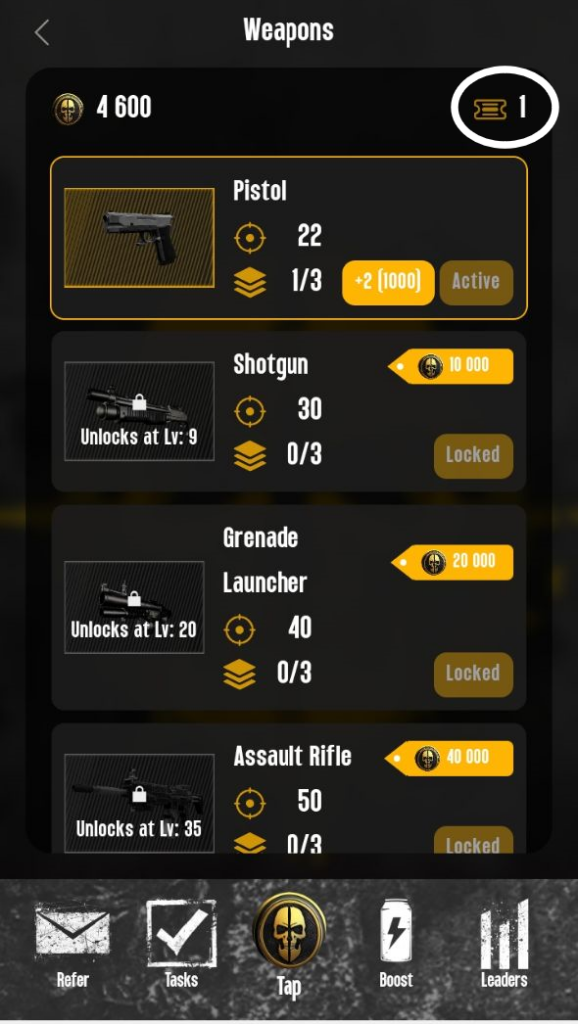
3. Boosts
Boosts are key in TapShot because they provide important power-ups you’ll need throughout the game.
Boosts can be Free or bought with coins. To claim free boosts, just tap on the boost icon below.
Keep in mind that there is a 6-hour cooldown period between FREE claims. But if you don’t want to wait, you can purchase boosts immediately using your coins.
4. Ranked Matches
TapShot features a competitive ranked match system with two leagues: the Rookie League and the Survivor League.
To access the Rookie League, you must reach the Diamond Division. You’ll have ten(10) rounds to play, and your performance will determine your progression.
If you rank in the top 70% of the leaderboard(ideally the five best scores), you’ll progress to the Survivor 1 division. If not, you’ll be demoted.
Now to unlock the Survivor League, you must reach the Predator Division. Again, just like the Rookie league, you’ll have ten(10) rounds to play, and your performance will determine your progression. If you rank in the top 70%, you’ll earn bounty tokens to unlock new characters. If you don’t, you’ll be reset to the Bronze Division.
Please note that; after completing the Diamond division, your scores reset to zero, but your XP will remain the same.
Similarly, your score will be reset after getting to the Predator division, and you’ll be moved back to the Bronze division.
5. Currency, Rewards, and Bounty Tokens
In TapShot, coins are the primary currency to purchase boosts, characters, and weapons. Bounty tokens are used specifically to unlock new characters. Diamonds currently have no usecase but may be utilized in future updates.
To earn coins and other rewards, make sure you complete daily tasks by tapping the Task icon and claiming your rewards.
Scroll down and tap “Claim” to successfully redeem them. It’s important to scroll so you don’t miss the claim button.
Bug Fixes and Improvements
Since the launch of TapShot, we have addressed several bugs and issues. Some of them include:
- The Scrolling issues in the leaderboard and tasks
- Removal of the ammo replenishing feature after leveling up
- Correcting score registration in ranked matches
- Addressed booster cooldown issues
- Resolved the level-up screen freezing issue (Simply clear your cache if you experience this again)
Conclusion
So that’s it Hunters! If you encounter any issue while playing TapShot, please this guide should be your first point of contact. In the case you still can’t find answers, then kindly contact any of our Moderators on Discord or Telegram for further assistance.
Keep tapping, enjoy the game, progress, and strive to reach the top of the leaderboards.
Happy tapping, Hunters!